The Trace tab in the Personal Preferences is typically used to help troubleshoot network or installation problems. Under normal operating conditions, it is not recommended that you have this function enabled as the process of capturing all detailed events can consume valuable processing time. The performance of programs will be slower with tracing enabled.
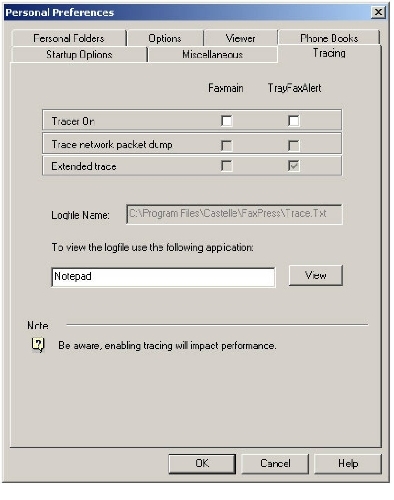
You can request the following levels of tracing for either FaxPress Plus or for TrayFaxAlert.
| ■ | Tracer On— When this is selected normal events are captured and stored in the logfile specified in Logfile Name. |
| ■ | Trace network packet dump—When this option is selected, network packet information used by the FaxPress Enterprise client is captured and stored in the logfile specified in Logfile Name. |
| ■ | Enable extended trace—If this option is selected, a more extensive capture is performed and stored in the logfile specified in Logfile Name. We recommend that this option is only used at the request of Castelle Customer Support. |
| ■ | Logfile Name—The default location where the trace log file (trace.txt) is stored: C:\ProgramFiles\Castelle\FaxPress\trace.txt. |
| ■ | To view the log file, use the following application:—Notepad is the default application. You can change this to any local text editor. |
|
FaxPress Enterprise & Enterprise Redundant WebHelp
Last Updated: 11/1/2007
E-mail this page |
Castelle 855 Jarvis Drive, Suite 100 Morgan Hill, CA 95037 Toll-free 800.289.7555 Tel 408.852.8000 Fax 408.852.8100 |